NC
Neha Chaudhary
May 18, 2024
Build Your Own DApp: A Step-by-Step Guide for Beginners
Your First Decentralized Application: From Concept to Deployment
.png)
You came here because you were probably wondering how to build a complete DApp. Amazing! You are in the exact right place. Web 3 technology has revolutionized the world of decentralized applications, and they are on the rise these days with an annual growth rate of 56.1%. So what are decentralized applications, and how can you build one? Here is a complete guide that will provide you with detailed information about the right tools to use, along with a comprehensive explanation of the code snippets. Before diving into the building part, let's discuss some basic terminologies and concepts associated with building the DApp.
Understanding the Basic Concepts
How does blockchain technology work?
Blockchain is an electronic network that records transactions across numerous computers to ensure that they are safe, transparent, and immutable. The data cannot be modified once it is entered into the blockchain. Blockchains are completely decentralized and do not require a central authority to operate. The workings of the blockchain are explained in the following visual.
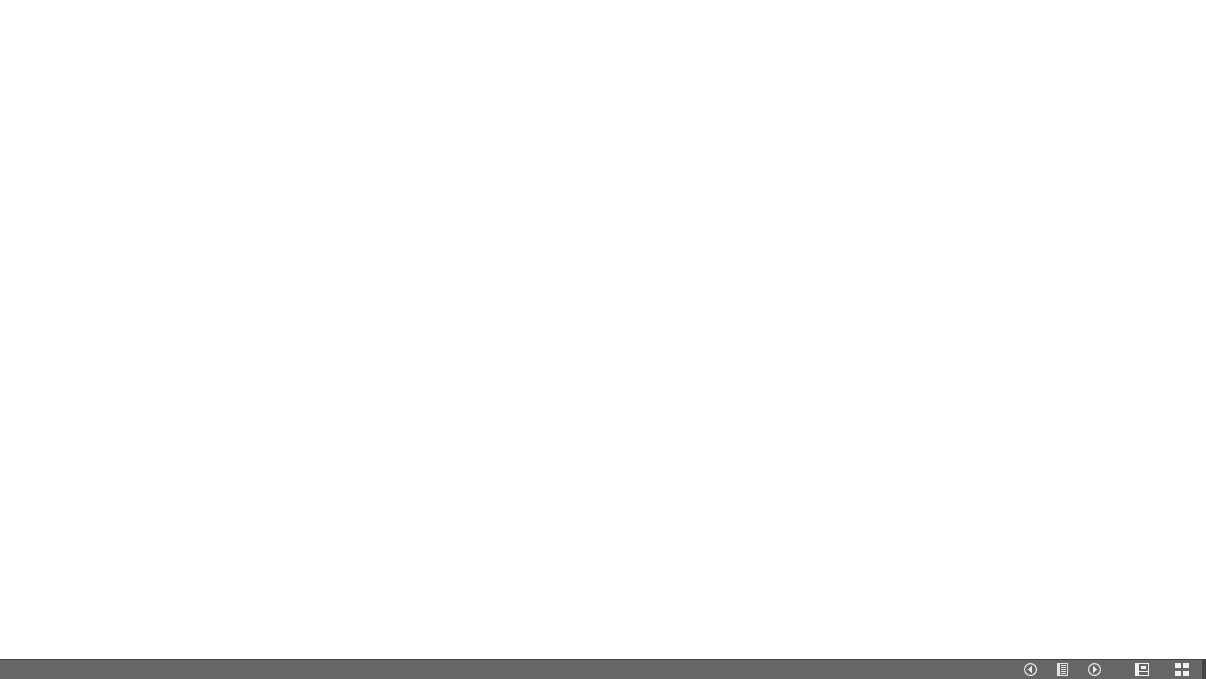
Working of Blockchain
What are DApps?
Due to the specified functionality of blockchain, DApps utilize blockchain for their operations. The applications are functional on a P2P network of computers. What makes DApps unique is their independent operation. They do not have centralized authority and are dependent on smart contracts for their work.
What are smart contracts?
Smart contracts are responsible for the automatic completion of a task. They are self-executing contracts where the terms of an agreement between the buyer and seller are written into the lines of code.
Some of the important factors to consider for a DApp are
Decentralized Structure: The backend of the DApps should be decentralized and run on a peer-to-peer network. This ensures that there is no censorship resistance and not a single point of failure.
Open Source: The source code should be open source to ensure transparency.
Secure and Private: Decentralized applications are secure as they include encryption, security audits, and other decentralized consensus mechanisms.
User-friendly UX: A DAapp should have a user-friendly UX to ensure that even people who are not well familiar with Web 3 technologies can use the application conveniently.
Scalable: DApps should be scalable, meaning that their efficiency is dependent upon the bandwidth of their network. If the network is congested, there is a possibility that there will be an immediate cessation of real-time transactions.
Prerequisites
A basic understanding of Web 3 terminologies, Node.js, NPM, and their usage is required to build a functional DApp.
How do I build a DApp?
Step 1: Planning the DApp Application
The first thing you need to do, even before developing your DApp application, is to plan it
You need to clearly state the problem that your DApp is going to address, whether you want to bring a change to the conventional banking system, create transparent and immutable supply chains, or streamline the process of transactions in real estate. You need to have a clear and identifiable problem that you wish to solve. As a game developer, I am interested in decentralizing the game platforms to take true ownership of the in-game assets by representing them through the NFTs. The NFTs can be traded or sold outside the game.
Now look at where your application will be in the future, or maybe in 5 years. You may want to envision how the users will benefit from the application.
Know your target audience and build your application by considering their needs. This will determine the success of your application
Your application should have a user-friendly front end.
Make sure your DApp is profitable by looking into different monetization tools such as subscription plans, sales, and transaction fees based on the end goals of your application.
Step 2: Choosing the Right Tools and Framework
Choosing the right tools and framework is an important decision that will measure the success of your project. A few of the common frameworks used for the building of a DApp are Ethereum, Avalanche, and Solana. For an Ethereum-based application, languages like Solidity and Serpent may be used. Moreover, Truffle is another option as a suitable platform for the development of a DApp.
Node.js and NPM
Make sure you have Node.js installed on your system, as it is required to build scalable DApps. NPM is the package manager of Node.js, which is used to manage the dependencies of the project. Using Node.js, you can integrate various frameworks and libraries that are crucial for the development of DApp.
Truffle Suite
Truffle Suite is an outstanding framework for Ethereum developers. It greatly simplifies the whole process of compiling, testing, and deploying the smart contracts. The entire lifecycle of the DApp can be managed by Truffle. It can also be integrated with Ganache, which can be used to deploy contracts and develop your applications. The tests can then be run in the sandbox environment.
Metamask is a browser extension that can act as a bridge between your browser and the Ethereum blockchain. It is a digital wallet that manages ETH and interacts with smart contracts.
Step 3: Setting up the Environment
To set up the environment, an IDE is required. A common IDE that is used to set up the environment is Visual Studio Code. Make sure that the right Solidity extension for Ethereum is integrated.
npm init -yStep 4: Coding Your Smart Contract
The next step is to design the smart contract and Solodity is an excellent programming language to do that. If you are thinking of building a smart contract, Solidity is the best option. The user interface should contain all the functionality. It is important to keep the efficiency factor in mind while you are developing your smart contract. Avoiding redundant code will save you time and resources and reduce the number of failures as well as the cost of transactions.
// SPDX-License-Identifier: MITpragma solidity: ^0.8.0;contract SimpleStorage { uint storedData; function set(uint x) public { storedData = x; } function get() public view returns (uint) { return storedData; }}In the above code,
`// SPDX-License-Identifier: MIT`: A license comment indicating the code is open source under the MIT License.
`pragma solidity ^0.8.0;`: Specifies the compiler version to use for this smart contract.
`contract SimpleStorage`: Begins the smart contract named SimpleStorage.
`uint storedData;`: Declares a variable `storedData` to hold an unsigned integer.
`function set(uint x) public`: Defines a function to set the value of `storedData`.
`storedData = x;`: Assigns the value `x` to the `storedData` variable.
`function get() public view returns (uint)`: Defines a function to get the value of `storedData`.
`return storedData;`: Returns the value of `storedData` when the `get` function is called.
The code defines a smart contract `SimpleStorage` on the Ethereum blockchain that allows storing and retrieving an unsigned integer value. Through its `set` and `get` functions, users can update and access the stored value, respectively.
Step 5: Deploying
The deployment of a smart contract is done in two parts, that are
Compilation
Migration
truffle compiletruffle migrateCommand: truffle compile
What It Does: This command compiles your Solidity smart contracts, checking for syntax errors and converting them into a format the Ethereum Virtual Machine (EVM) can understand (ABI and bytecode).
Outcome: The compilation produces two key pieces of information for each contract: the ABI (Application Binary Interface) and the bytecode. The ABI is a JSON representation that tells how to interact with the contract, while the bytecode is the compiled code deployed to the blockchain.
Command: truffle migrate
What It Does: Migration is the process of deploying your compiled smart contracts to the blockchain. `truffle migrate` runs deployment scripts located in the migrations folder of your Truffle project. These scripts specify which contracts to deploy and how to deploy them.
Pre-Requisites: Before running the migration, ensure your Truffle project’s truffle-config.js file is correctly set up with your desired network configurations (e.g., development, Rinkeby testnet, or main Ethereum network).
Outcome: Your smart contracts are deployed to the specified blockchain network. Truffle will provide you with contract addresses, transaction IDs, and network information regarding the deployment.
Step 6: Building the Frontend
Building a user-friendly frontend, even for users who are not well aware of Web 3 technologies, is essential.
My DApp In the above code,
Web3.js Integration: The code integrates the Web3.js library to interact with the Ethereum blockchain, allowing the webpage to communicate with smart contracts.
Blockchain Connection: It checks if a Web3 instance is already provided (e.g., by MetaMask) or sets up a new one pointing to a local Ethereum node at `http://localhost:7545`.
Smart Contract Interaction: Initializes a connection to a specific smart contract using its ABI (Application Binary Interface) and address, enabling calls to its functions.
Set Storage Function: Implements a function to update the smart contract’s stored value by calling its `set` method with a user-provided value and using the first available account to execute the transaction.
Get Storage Function: Adds functionality to retrieve the current value stored in the smart contract by calling its `get` method and displays this value in an alert dialog.
Step 7: Deploying the Smart Contract to a Public Testnet
For an efficient DApp, unit testing should be done for both the front end and smart contract. Deploy the DApp to a blockchain testnet. This will help in the earlier identification of any possible bugs so you can fix them beforehand and save yourself any hurdles.
To deploy a smart contract to a public testnet like Rinkeby, configure your project’s `truffle-config.js` with Rinkeby network settings and your Infura key. Acquire test Ether from a Rinkeby faucet, then execute `truffle migrate — — network rinkeby` to deploy. Verify the deployment on Rinkeby’s blockchain explorer and test your DApp’s functionality in this real-world environment.
truffle migrate --network rinkebyStep 8: Running the DApp
When running the DApp, make sure that the frontend interface is connected with the smart contract deployed on the blockchain. Ensure that your blockchain network is deployed on the desired blockchain network, for example, the Ethereum Rinkeby testnet. Metamask or any other Ethereum wallet should be installed and connected to the same network the contact is deployed on. On the local development server, the project directory can be run by:
npx http-serverStep 9: Prioritize the Data Backup
It is important to prioritize data backup. You can have multiple safety nets through the decentralized backups. The storage points should be spread out to have a backup ready. It is important to encrypt the data to keep it secure. So if, by any chance, someone tries to breach the data, they won’t be successful. Clumio is a great option for backing up centralized cloud data. However, for a DApp, there are other storage options, such as Arweave. It is important to back up your data every once in a while to ensure smooth operation.
Step 10: Implement Security Protocols
Security is the most important factor one should consider while developing a DApp. It is important to provide secure login options. Companies like Moralis use user-friendly products such as Web3 Authentication that work well with almost all of the major blockchain platforms and wallets. Moreover, for greater security, it is important to conduct detailed code audits. This fixes any potential security vulnerabilities.
Real World Examples
Uniswap operates on Ethereum and is used for decentralized exchange. Users may conveniently exchange ERC-20 tokens.
TRON provides a decentralized environment for digital content. A well-known gambling platform is 888 TRON which is a decentralised casino on the TRON blockchain.
Final Thoughts
In this article, we discussed the development of a decentralized application. DApps have a decentralized infrastructure and utilize smart contracts. Following the above tutorial paves the way for you to develop a functional decentralized application.
So rise in Web 3.0 and get started with your first DApp application!
Developer GuidesDApps